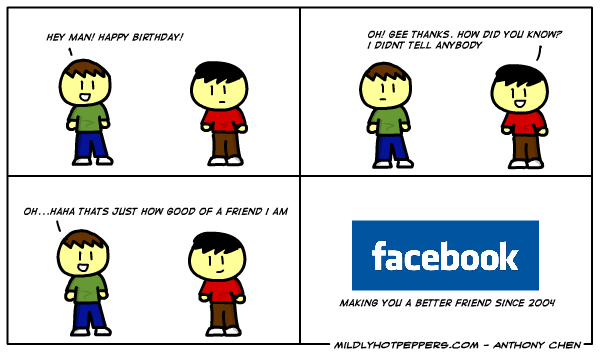

Monday, 6 April 2015
Internet Tools

Cool Internet tools that I have never heard of
Credits: Tami Wessley
Awesome Screenshot
(available for Google Chrome only)
It is functional yet easy to use extension that will help take screenshots. You are able to capture the visible part of a page, a specific part of the page or even the whole page. You are able to add annotations, comments, blur sensitive information and share with one click uploads.
Disconnect
(available for Google Chrome and Firefox)

It stops sites from tracking your movements on the web. It blocks third party cookies and gives control over site scripts. It is able to protect private information that are vulnerable to being tracked by cyber criminals. It is also able to privatize your search by keeping you anonymous. It is basically gives the privacy that everyone wants! (at least me)
dotEPUB
(available for Google Chrome and Mozilla Firefox only)
It allows you to convert any webpage and download them to any device- from e-readers, tablets, smartphones, netbooks to desktop computers. You're able to save it and read them later. (even offline!!) With this, you're able to build a personalized library of news articles, blog posts and necessary websites.
Evernote WebClipper
(available for Internet Explorer, Firefox, Safari and Google Chrome)

It lets you grab nearly anything online and put it into a Evernote book. It is then synced on all devices with your account to recall important web snippets. It can be especially useful when doing research. You are able to save your interests and have the convenience of reading them anywhere you go.
Ghostery
(available for Safari, Internet Explorer and Firefox)

It works similarly to Disconnect. It shows tags, web bugs, pixels and beacons that are included on web pages for the purpose of tracking online behavior. However, Ghostery is able to track more than 1,400 trackers and gives a list of all the advertisement networks, behavioral data providers, web publishers and other companies that are interested in the activities carried out by you on the Internet! With this whole long list, you will then have the ability to prohibit them from collecting your information.
Hootlet
(available for Google Chrome and Firefox)

It allows you to quickly and easily share content to your social media networks from the Web. For example, you can watch a hashtag with live updates while surfing the Web.
HoverZoom
(available for Google Chrome)
It helps enlarge thumbnails to full size images. It works on sites like Facebook, Tumblr and Amazon for easy magnification and a faster and better browsing experience.
PanicButton
(available for Google Chrome)
It is especially a useful tool if you utilize a shared PC or enjoy browsing the Internet very often. What is does is that it will hide all opened tabs in your browser with just one click. It will then be saved as bookmarks in a separate folder. The PanicButton icon will then show you the number of hidden tabs and you are able to restore them by re-clicking on them.
TooManyTabs
(available for Google Chrome)

It helps clean up your desktop by organizing tabs you have opened. You are then able to organize the tabs by creation time, domain or title. You are also able to preview each tab's content and restore recently closed tabs. Thus, making it more organized which makes it easier when browsing for something in particular.
Conclusion

I never knew about such tools and it is pretty shocking to see what it is actually available on the various browsers.With more knowledge on all these Internet tools, I would definitely incorporate them because they are so useful! It is amazing how many may not be aware of such simple Internet tools that are available to everyone easily(including me). Such simple tools can help solve our daily problems that we face while browsing the Internet and make our experiences a lot more enjoyable. The best part, most of these Internet tools are user-friendly and are available just by downloading them. oh yes, the internet tools are freeeeee!